4 ITEMSVIEW CART
Total: 775.00


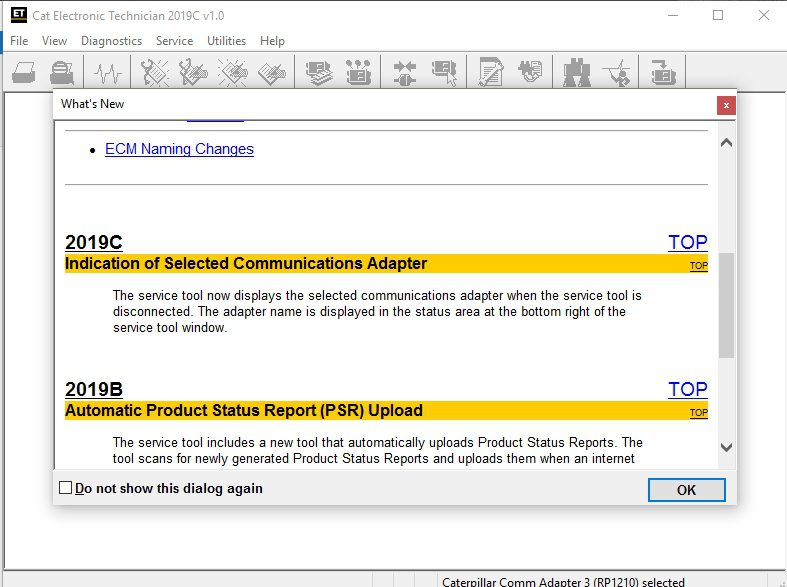
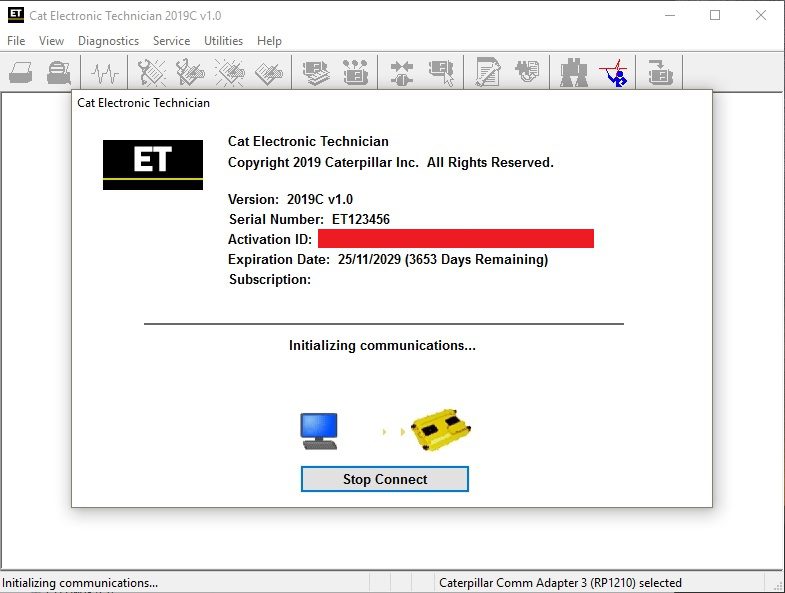
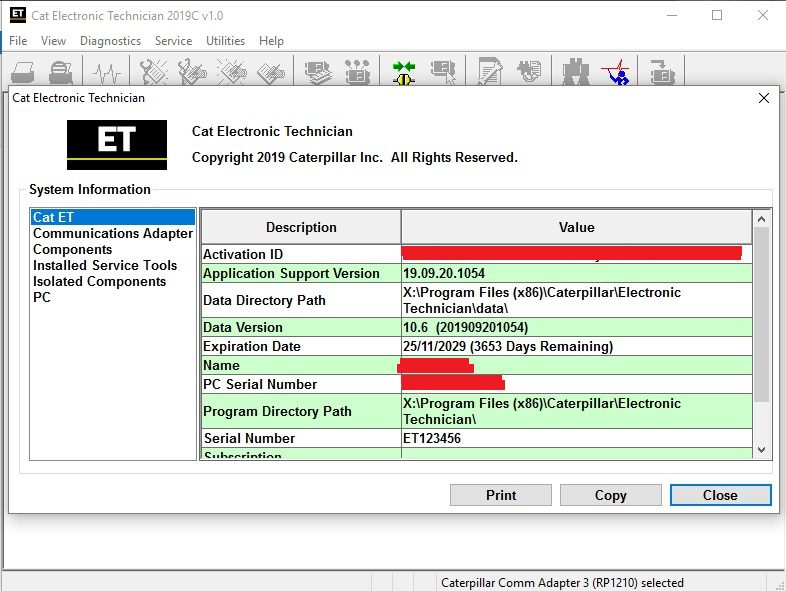
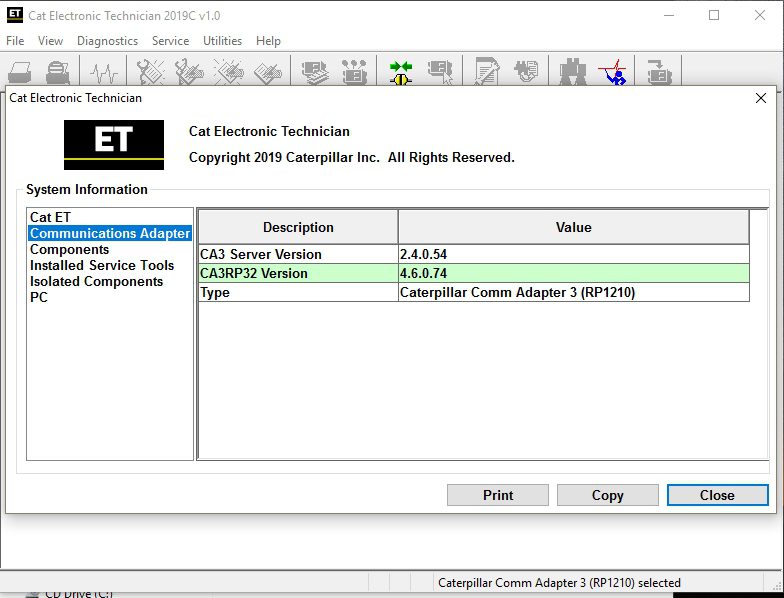
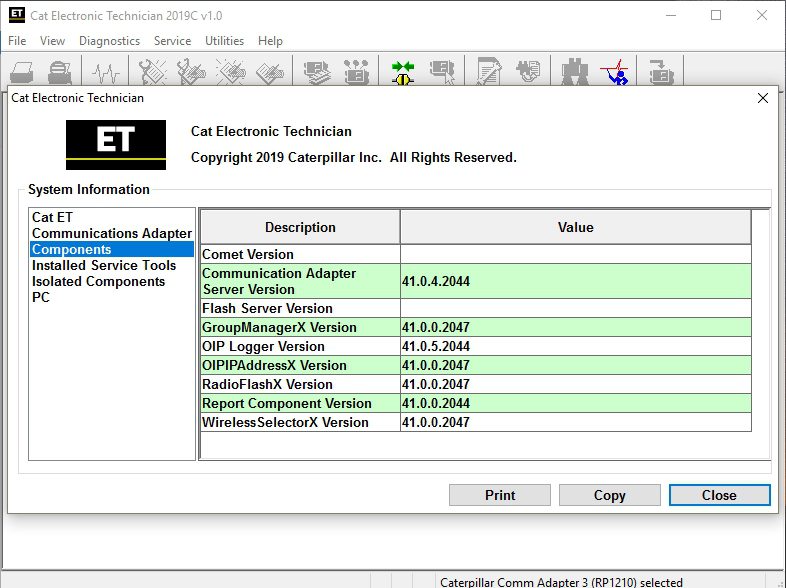
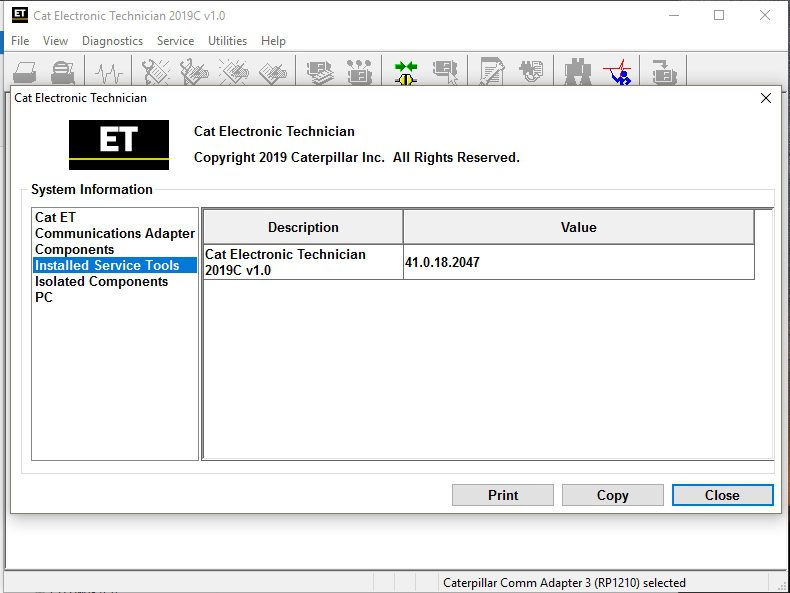
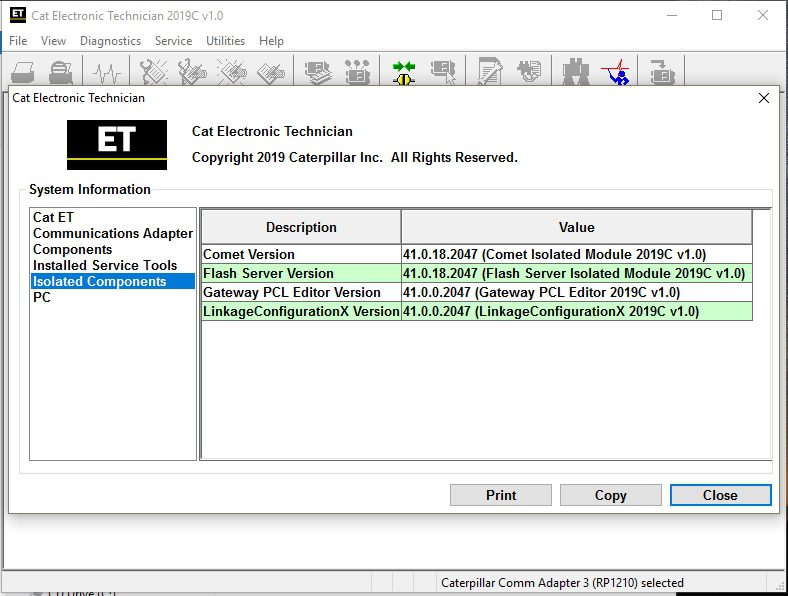
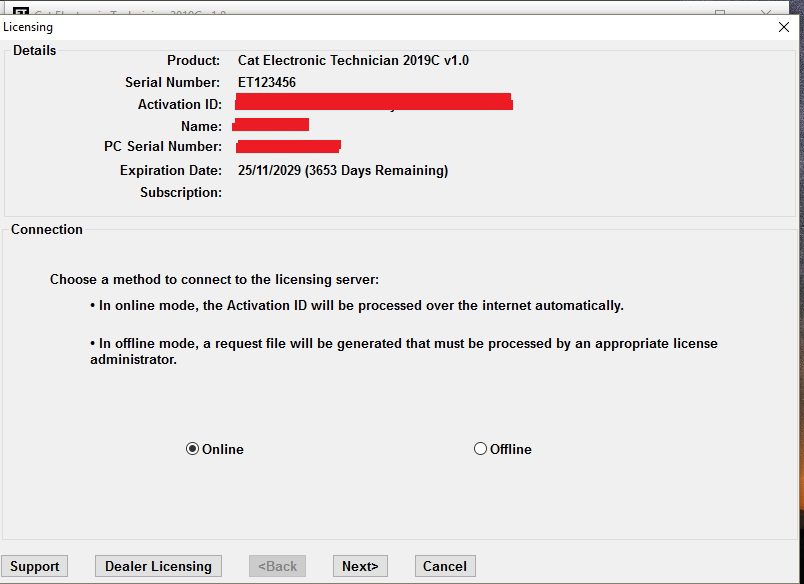


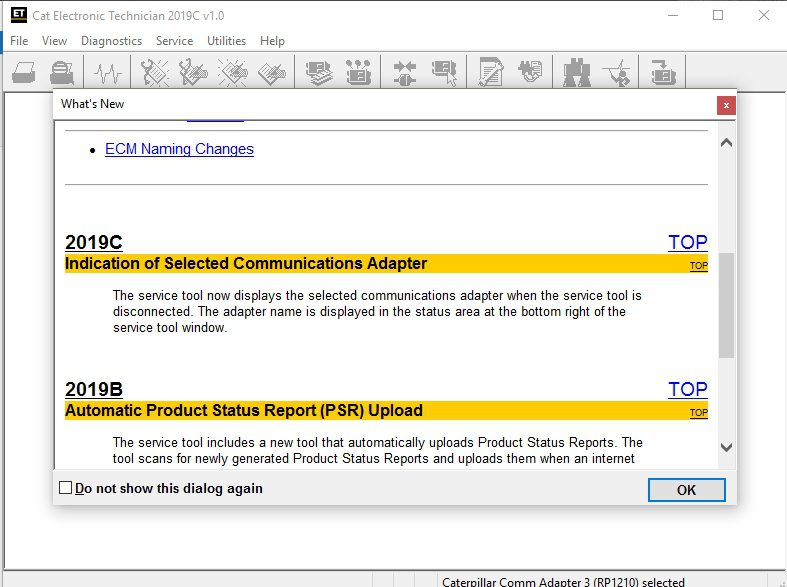
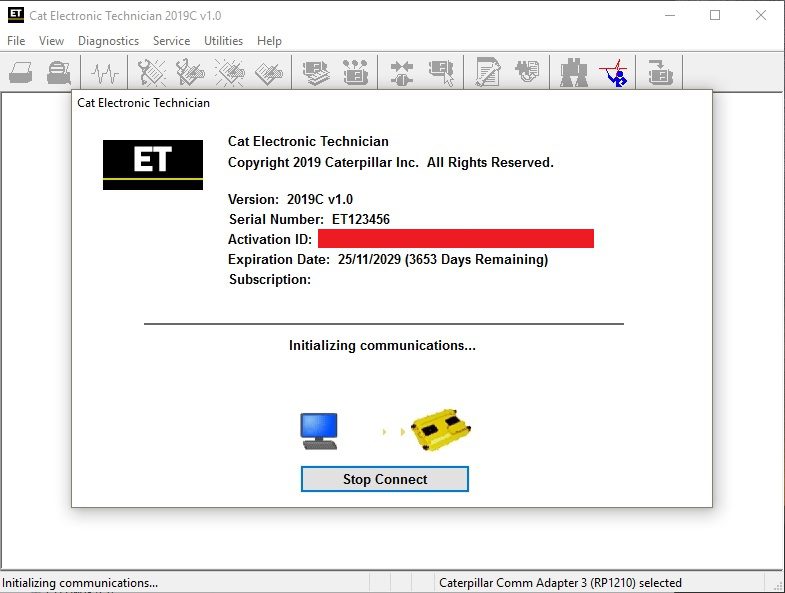
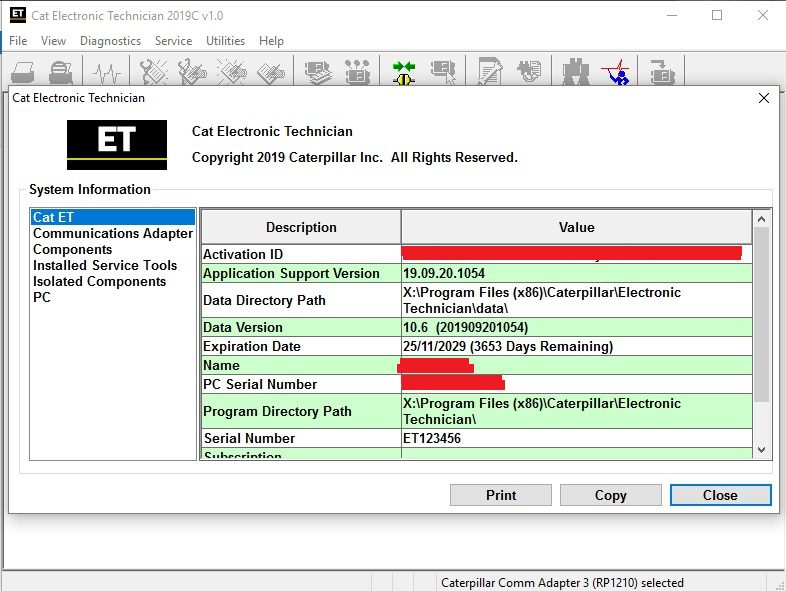
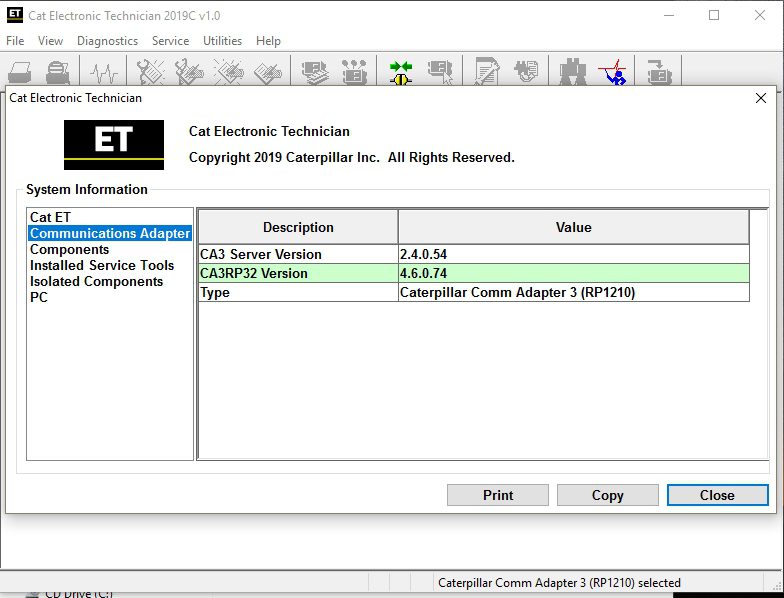
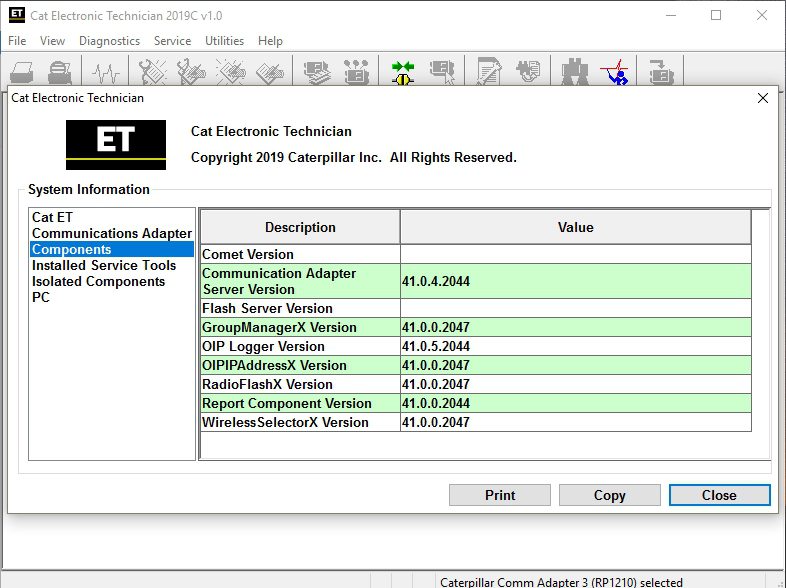
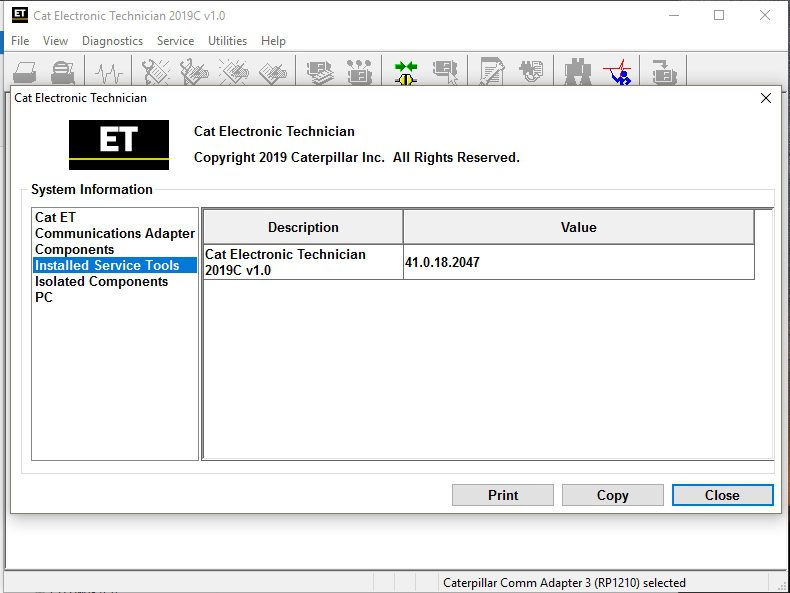
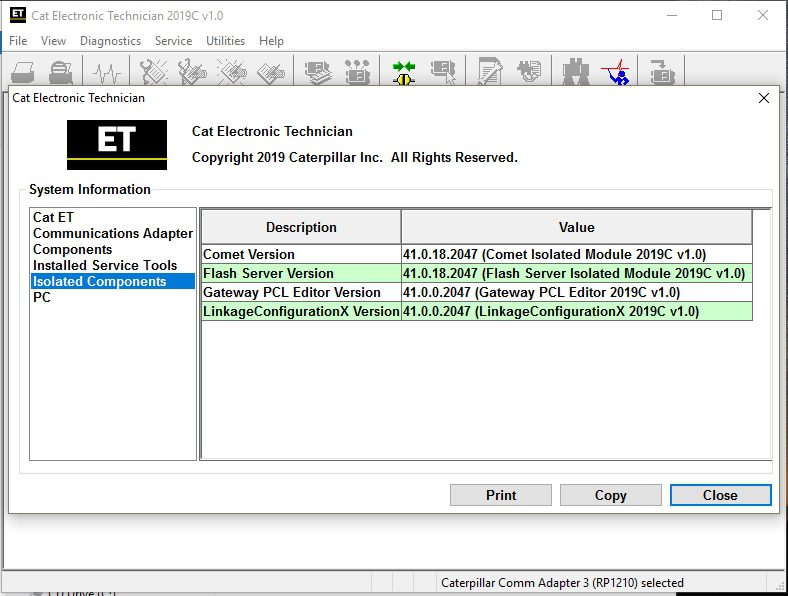
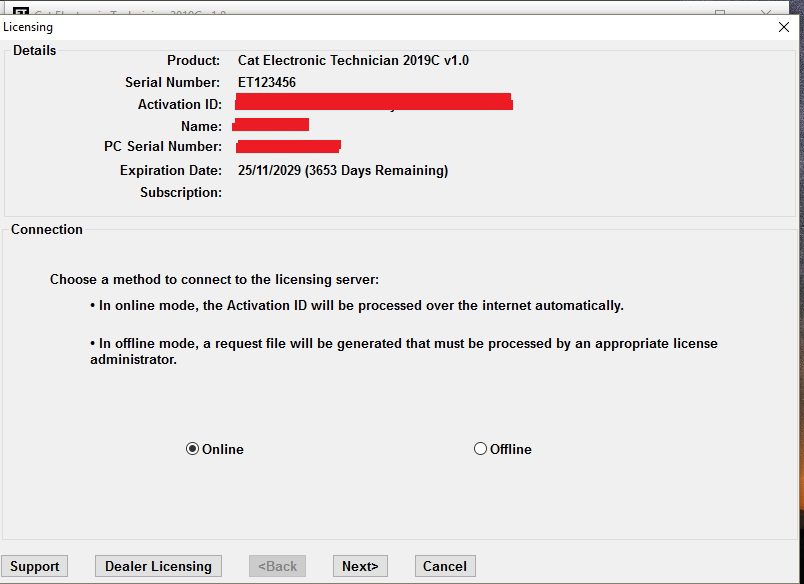
Expert Support
Full Speed
100% Working
250 90 USD
Caterpillar ET Electronic Technician 2019C v1.0
Size: 560MB (Winrar Files)
Interface + Database Languages: English
Type of software: Diagnostic Software
Make: Caterpillar
Region: WorldWide
OS: Windows 7 32 bit, Windows 7 64 bit, Windows 8/8.1 32 bit, Windows 8/8.1 64 bit, Windows 10 32 bit, Windows 10 64 bit (Tested on window 10 pro 64 bit)
Instruction: Present
Medicine: Present
Installation: Multiple PCs
Supporter: Present
High-Speed Link Download
Cat works with the caterpillar Communication Adapters family.
The recommended adapter is a caterpillar Communication Adapter III Kit PN 538-5051 (Replaces 466-6258).
This diagnostic app allows you to: Change vehicle’s parameters Lock / Unlock parameters Diagnose and reconfigure Reading of error codes ECM Flash
What’s New – 2019
The service tool now displays the selected communications adapter when the service tool is disconnected. The adapter name is displayed in the status area at the bottom right of the service tool window.

REALEASE :
REALEASE :

REALEASE :
REALEASE :

REALEASE :
REALEASE :
REALEASE :

REALEASE :
REALEASE :
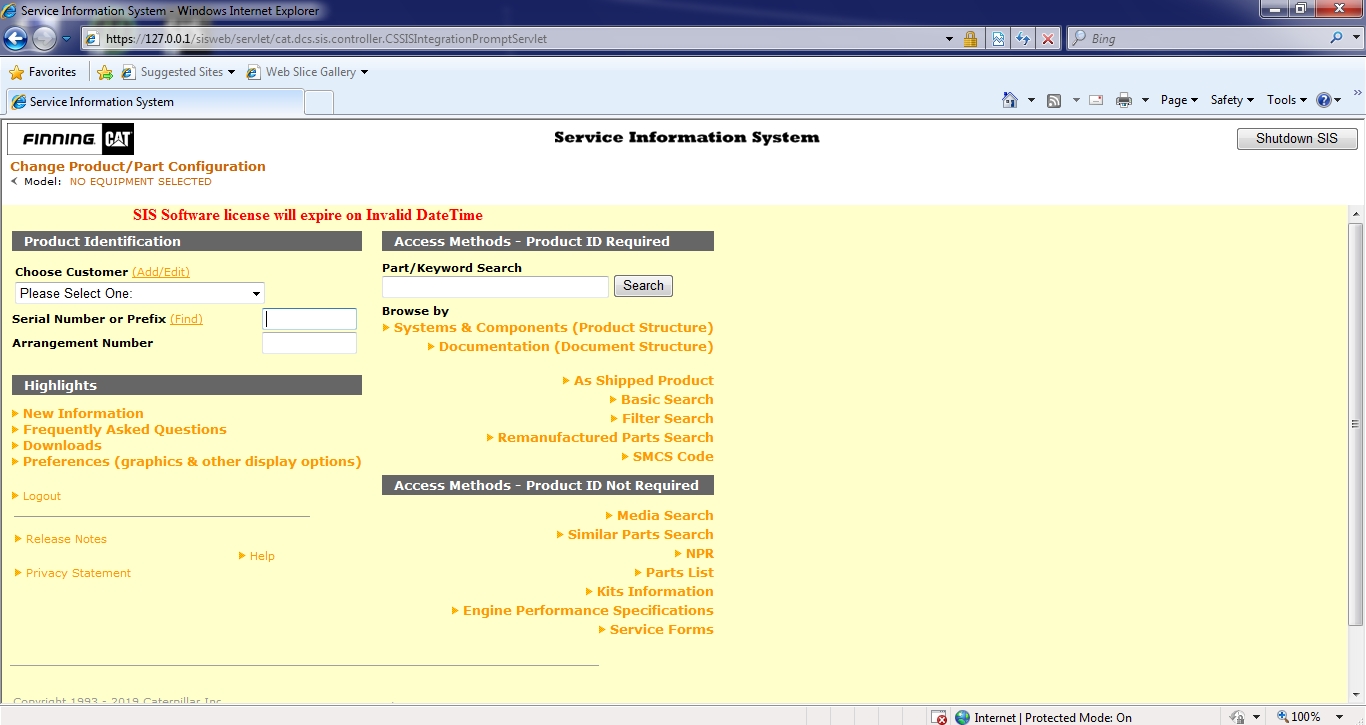
REALEASE :
REALEASE :

REALEASE :
REALEASE :

REALEASE :
REALEASE :
