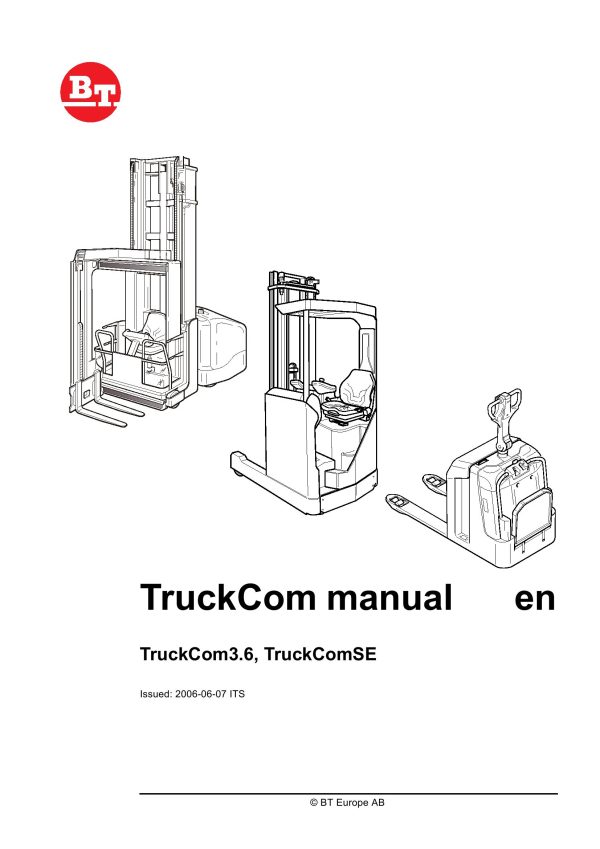Expert Support
Full Speed
100% Working
BT Forklift TruckCom3.6 TruckComSE TruckCom Manual
Original price was: 50.10Current price is: 10. USD
- Description
Description
Contents:
1- Contents
2- TruckCom – “Walkies”
2.1 General
2.2 Connection
2.3 Layout
2.4 Connection function
2.5 Disconnection function
2.6 Downloading program function
2.7 Truck report function
2.8 Parameters function
2.9 Diagnostics function
2.10 Other menu functions
2.11 Specifications
2.12 Installation
2.13 Installation of the CPC-USB interface
2.14 To uninstall
3- TruckCom – “Riders”
3.1 General
3.2 Connection
3.3 Layout
3.4 Function for connection
3.5 Function for disconnecting
3.6 Function for program downloading
3.7 Function for truck report
3.8 Function for parameters
3.9 Function for diagnostics
3.10 Other menu functions
3.11 Specifications
3.12 Installation
3.13 Installation of the CPC-USB interface
4- TruckComSE
4.1 General
4.2 Connection
4.3 Truck software management on the PC
4.4 Connecting to the truck
4.5 Menus
4.6 “Download package”, Function for firmware downloading
4.7 Using the menu tree to verify/ change parameters and perform diagnostics
4.8 Installation
4.9 Installation of the CPC-USB interface