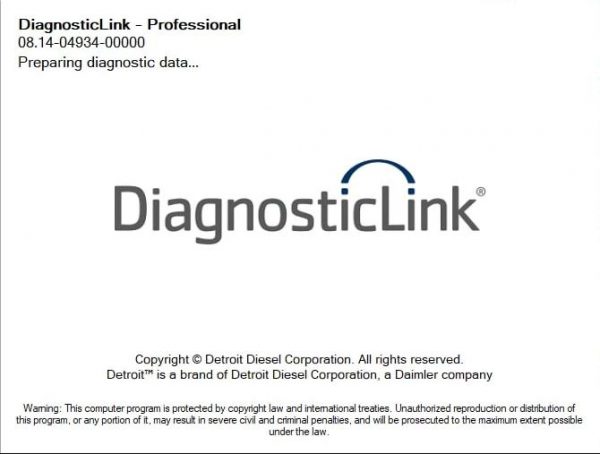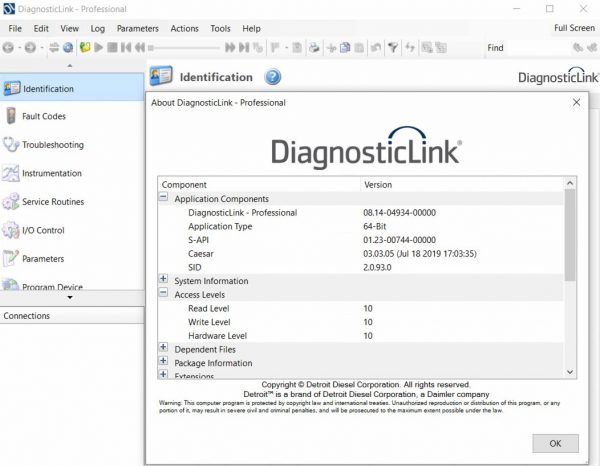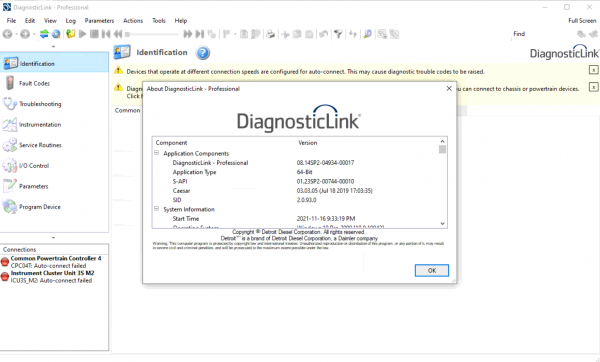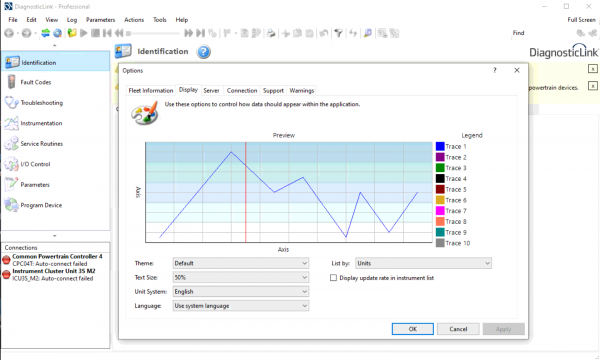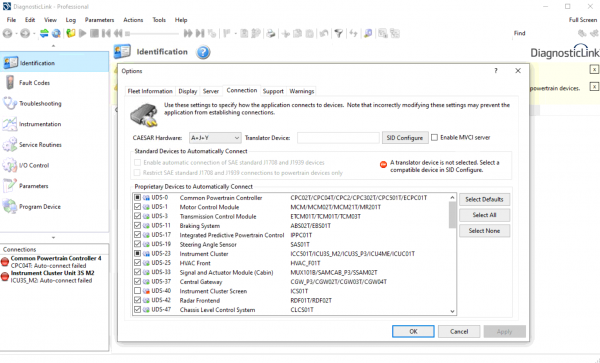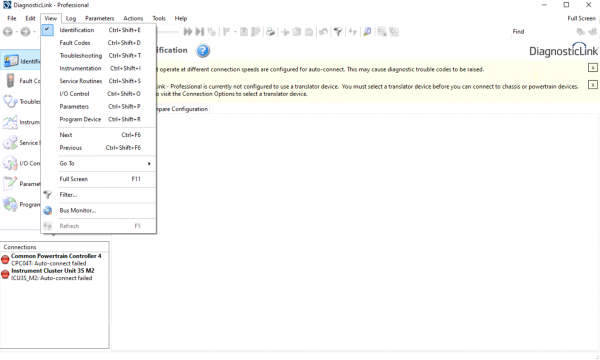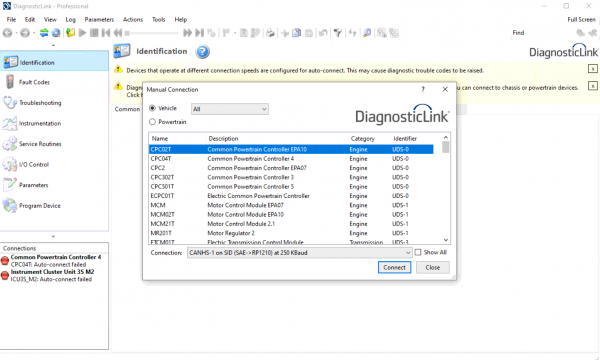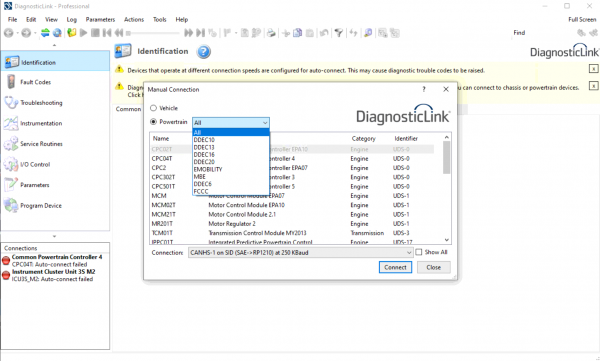Detroit Diesel DDEC Metafiles
DDEC2
DDEC3-4
DDEC5
DDEC2\ddec2-metafiles.rar
DDEC2\ddec2.rar
DDEC3-4\DD-3 & 4 Meta
DDEC3-4\DDEC-IV Rel_37
DDEC3-4\DDEC3-4_Met3 and 4
DDEC3-4\REL_26D.met
DDEC3-4\REL_32D.met
DDEC3-4\DD-3 & 4 Meta\REL_00D.met
DDEC3-4\DD-3 & 4 Meta\REL_01D.met
DDEC3-4\DD-3 & 4 Meta\REL_02D.met
DDEC3-4\DD-3 & 4 Meta\REL_03D.met
DDEC3-4\DD-3 & 4 Meta\REL_04D.met
DDEC3-4\DD-3 & 4 Meta\REL_05D.met
DDEC3-4\DD-3 & 4 Meta\REL_06D.met
DDEC3-4\DD-3 & 4 Meta\REL_07D.met
DDEC3-4\DD-3 & 4 Meta\REL_08D.met
DDEC3-4\DD-3 & 4 Meta\REL_09D.met
DDEC3-4\DD-3 & 4 Meta\REL_20D.met
DDEC3-4\DD-3 & 4 Meta\REL_21D.met
DDEC3-4\DD-3 & 4 Meta\REL_22D.met
DDEC3-4\DD-3 & 4 Meta\REL_24D.met
DDEC3-4\DD-3 & 4 Meta\REL_25D.met
DDEC3-4\DD-3 & 4 Meta\REL_26D.met
DDEC3-4\DD-3 & 4 Meta\REL_27D.met
DDEC3-4\DD-3 & 4 Meta\REL_28D.met
DDEC3-4\DD-3 & 4 Meta\REL_30D.met
DDEC3-4\DD-3 & 4 Meta\REL_31D.met
DDEC3-4\DD-3 & 4 Meta\REL_32D.met
DDEC3-4\DD-3 & 4 Meta\REL_33D.met
DDEC3-4\DD-3 & 4 Meta\REL_34D.met
DDEC3-4\DD-3 & 4 Meta\REL_35D.met
DDEC3-4\DD-3 & 4 Meta\REL_36D.met
DDEC3-4\DD-3 & 4 Meta\REL_37D.met
DDEC3-4\DD-3 & 4 Meta\REL_38D.met
DDEC3-4\DD-3 & 4 Meta\REL_39D.met
DDEC3-4\DD-3 & 4 Meta\REL_40D.met
DDEC3-4\DD-3 & 4 Meta\REL_42D.met
DDEC3-4\DDEC-IV Rel_37\REL_37D.met
DDEC3-4\DDEC-IV Rel_37\REL_37G.met
DDEC3-4\DDEC3-4_Met3 and 4\06.cal
DDEC3-4\DDEC3-4_Met3 and 4\06.da0
DDEC3-4\DDEC3-4_Met3 and 4\06.log
DDEC3-4\DDEC3-4_Met3 and 4\06R0443352 rel 29.cal
DDEC3-4\DDEC3-4_Met3 and 4\06R0443352 rel 29.da0
DDEC3-4\DDEC3-4_Met3 and 4\06R0443352 rel 29.log
DDEC3-4\DDEC3-4_Met3 and 4\06R0443352.cal
DDEC3-4\DDEC3-4_Met3 and 4\06R0443352.da0
DDEC3-4\DDEC3-4_Met3 and 4\06R0719025M – R36 – new limits.cal
DDEC3-4\DDEC3-4_Met3 and 4\06R0719025M – R36 – new limits.da0
DDEC3-4\DDEC3-4_Met3 and 4\1.cal
DDEC3-4\DDEC3-4_Met3 and 4\1.da0
DDEC3-4\DDEC3-4_Met3 and 4\1.log
DDEC3-4\DDEC3-4_Met3 and 4\11.xls
DDEC3-4\DDEC3-4_Met3 and 4\2.cal
DDEC3-4\DDEC3-4_Met3 and 4\2.da0
DDEC3-4\DDEC3-4_Met3 and 4\2.log
DDEC3-4\DDEC3-4_Met3 and 4\25D.cal
DDEC3-4\DDEC3-4_Met3 and 4\25D.da0
DDEC3-4\DDEC3-4_Met3 and 4\25D.log
DDEC3-4\DDEC3-4_Met3 and 4\3.cal
DDEC3-4\DDEC3-4_Met3 and 4\3.da0
DDEC3-4\DDEC3-4_Met3 and 4\3.log
DDEC3-4\DDEC3-4_Met3 and 4\350.ra0
DDEC3-4\DDEC3-4_Met3 and 4\400.ra1
DDEC3-4\DDEC3-4_Met3 and 4\430.ra2
DDEC3-4\DDEC3-4_Met3 and 4\6N4D7306.cal
DDEC3-4\DDEC3-4_Met3 and 4\6N4D7306.da0
DDEC3-4\DDEC3-4_Met3 and 4\6N4D7306.log
DDEC3-4\DDEC3-4_Met3 and 4\CalibrationListin.txt
DDEC3-4\DDEC3-4_Met3 and 4\CalibrationListing.txt
DDEC3-4\DDEC3-4_Met3 and 4\DDDDD.cal
DDEC3-4\DDEC3-4_Met3 and 4\DDDDD.da0
DDEC3-4\DDEC3-4_Met3 and 4\n.shr
DDEC3-4\DDEC3-4_Met3 and 4\p176_08d.met
DDEC3-4\DDEC3-4_Met3 and 4\p176_08d.vld
DDEC3-4\DDEC3-4_Met3 and 4\p176_09d.met
DDEC3-4\DDEC3-4_Met3 and 4\p176_10d.met
DDEC3-4\DDEC3-4_Met3 and 4\p180_06d.met
DDEC3-4\DDEC3-4_Met3 and 4\p180_07d.met
DDEC3-4\DDEC3-4_Met3 and 4\p180_08d.met
DDEC3-4\DDEC3-4_Met3 and 4\p180_09d.met
DDEC3-4\DDEC3-4_Met3 and 4\p180_10d.met
DDEC3-4\DDEC3-4_Met3 and 4\p180_11d.met
DDEC3-4\DDEC3-4_Met3 and 4\p181_04d.met
DDEC3-4\DDEC3-4_Met3 and 4\p181_05d.met
DDEC3-4\DDEC3-4_Met3 and 4\p181_06d.met
DDEC3-4\DDEC3-4_Met3 and 4\p181_07d.met
DDEC3-4\DDEC3-4_Met3 and 4\P183raul.cal
DDEC3-4\DDEC3-4_Met3 and 4\P183raul.da0
DDEC3-4\DDEC3-4_Met3 and 4\P183raul.LOG
DDEC3-4\DDEC3-4_Met3 and 4\P183_01D.cal
DDEC3-4\DDEC3-4_Met3 and 4\P183_01D.da0
DDEC3-4\DDEC3-4_Met3 and 4\P183_01D.log
DDEC3-4\DDEC3-4_Met3 and 4\P183_01D.met
DDEC3-4\DDEC3-4_Met3 and 4\r1.cal
DDEC3-4\DDEC3-4_Met3 and 4\r1.da0
DDEC3-4\DDEC3-4_Met3 and 4\r1.log
DDEC3-4\DDEC3-4_Met3 and 4\R41_00D.met
DDEC3-4\DDEC3-4_Met3 and 4\raul.cal
DDEC3-4\DDEC3-4_Met3 and 4\raul.da0
DDEC3-4\DDEC3-4_Met3 and 4\raul.LOG
DDEC3-4\DDEC3-4_Met3 and 4\REL_00.met
DDEC3-4\DDEC3-4_Met3 and 4\REL_01.met
DDEC3-4\DDEC3-4_Met3 and 4\REL_02.met
DDEC3-4\DDEC3-4_Met3 and 4\REL_03.met
DDEC3-4\DDEC3-4_Met3 and 4\REL_04D.met
DDEC3-4\DDEC3-4_Met3 and 4\REL_05D.met
DDEC3-4\DDEC3-4_Met3 and 4\REL_06D.met
DDEC3-4\DDEC3-4_Met3 and 4\REL_07D.met
DDEC3-4\DDEC3-4_Met3 and 4\REL_08D.cal
DDEC3-4\DDEC3-4_Met3 and 4\REL_08D.da0
DDEC3-4\DDEC3-4_Met3 and 4\REL_08D.met
DDEC3-4\DDEC3-4_Met3 and 4\REL_09D.met
DDEC3-4\DDEC3-4_Met3 and 4\REL_20D.met
DDEC3-4\DDEC3-4_Met3 and 4\REL_21D.met
DDEC3-4\DDEC3-4_Met3 and 4\REL_22D.met
DDEC3-4\DDEC3-4_Met3 and 4\REL_24D.met
DDEC3-4\DDEC3-4_Met3 and 4\REL_255.vld
DDEC3-4\DDEC3-4_Met3 and 4\REL_25D.cal
DDEC3-4\DDEC3-4_Met3 and 4\REL_25D.cor
DDEC3-4\DDEC3-4_Met3 and 4\REL_25D.da0
DDEC3-4\DDEC3-4_Met3 and 4\REL_25D.log
DDEC3-4\DDEC3-4_Met3 and 4\REL_25D.met
DDEC3-4\DDEC3-4_Met3 and 4\REL_25D.vld
DDEC3-4\DDEC3-4_Met3 and 4\REL_26D.met
DDEC3-4\DDEC3-4_Met3 and 4\REL_26G.met
DDEC3-4\DDEC3-4_Met3 and 4\Rel_27d.met
DDEC3-4\DDEC3-4_Met3 and 4\REL_27G.met
DDEC3-4\DDEC3-4_Met3 and 4\Rel_28d.met
DDEC3-4\DDEC3-4_Met3 and 4\Rel_28d.zip
DDEC3-4\DDEC3-4_Met3 and 4\Rel_29d.met
DDEC3-4\DDEC3-4_Met3 and 4\REL_29G.met
DDEC3-4\DDEC3-4_Met3 and 4\REL_30D.met
DDEC3-4\DDEC3-4_Met3 and 4\REL_30G.met
DDEC3-4\DDEC3-4_Met3 and 4\rel_31d.met
DDEC3-4\DDEC3-4_Met3 and 4\rel_31g.met
DDEC3-4\DDEC3-4_Met3 and 4\rel_32d.cal
DDEC3-4\DDEC3-4_Met3 and 4\rel_32d.da0
DDEC3-4\DDEC3-4_Met3 and 4\rel_32d.met
DDEC3-4\DDEC3-4_Met3 and 4\rel_32g.met
DDEC3-4\DDEC3-4_Met3 and 4\rel_33d.met
DDEC3-4\DDEC3-4_Met3 and 4\rel_33g.met
DDEC3-4\DDEC3-4_Met3 and 4\rel_34d.met
DDEC3-4\DDEC3-4_Met3 and 4\rel_34g.met
DDEC3-4\DDEC3-4_Met3 and 4\rel_35d.cal
DDEC3-4\DDEC3-4_Met3 and 4\rel_35d.da0
DDEC3-4\DDEC3-4_Met3 and 4\rel_35d.met
DDEC3-4\DDEC3-4_Met3 and 4\rel_35g.met
DDEC3-4\DDEC3-4_Met3 and 4\REL_36D.met
DDEC3-4\DDEC3-4_Met3 and 4\REL_36G.met
DDEC3-4\DDEC3-4_Met3 and 4\REL_37D.met
DDEC3-4\DDEC3-4_Met3 and 4\REL_37G.met
DDEC3-4\DDEC3-4_Met3 and 4\REL_38D.met
DDEC3-4\DDEC3-4_Met3 and 4\REL_38G.met
DDEC3-4\DDEC3-4_Met3 and 4\REL_39D.met
DDEC3-4\DDEC3-4_Met3 and 4\REL_39G.met
DDEC3-4\DDEC3-4_Met3 and 4\REL_40D.met
DDEC3-4\DDEC3-4_Met3 and 4\REL_40G.met
DDEC3-4\DDEC3-4_Met3 and 4\REL_42D.met
DDEC3-4\DDEC3-4_Met3 and 4\Rel_42G.met
DDEC3-4\DDEC3-4_Met3 and 4\ros.cal
DDEC3-4\DDEC3-4_Met3 and 4\ros.da0
DDEC3-4\DDEC3-4_Met3 and 4\ros.LOG
DDEC3-4\DDEC3-4_Met3 and 4\rrrr.cal
DDEC3-4\DDEC3-4_Met3 and 4\rrrr.da0
DDEC3-4\DDEC3-4_Met3 and 4\rrrr.log
DDEC3-4\DDEC3-4_Met3 and 4\t32_02d.met
DDEC3-4\DDEC3-4_Met3 and 4\t32_03d.met
DDEC3-4\DDEC3-4_Met3 and 4\t32_03g.met
DDEC3-4\DDEC3-4_Met3 and 4\t32_04d.met
DDEC3-4\DDEC3-4_Met3 and 4\t32_04g.met
DDEC3-4\DDEC3-4_Met3 and 4\t32_05d.met
DDEC3-4\DDEC3-4_Met3 and 4\t32_05g.met
DDEC3-4\DDEC3-4_Met3 and 4\t33_02d.met
DDEC3-4\DDEC3-4_Met3 and 4\t33_02g.met
DDEC3-4\DDEC3-4_Met3 and 4\t33_03d.met
DDEC3-4\DDEC3-4_Met3 and 4\t33_04d.met
DDEC3-4\DDEC3-4_Met3 and 4\t33_05d.met
DDEC3-4\DDEC3-4_Met3 and 4\t33_05g.met
DDEC3-4\DDEC3-4_Met3 and 4\t33_07d.met
DDEC3-4\DDEC3-4_Met3 and 4\t33_08d.met
DDEC3-4\DDEC3-4_Met3 and 4\t33_09d.met
DDEC3-4\DDEC3-4_Met3 and 4\t33_11d.met
DDEC3-4\DDEC3-4_Met3 and 4\t33_12d.met
DDEC3-4\DDEC3-4_Met3 and 4\t33_12g.met
DDEC3-4\DDEC3-4_Met3 and 4\t33_13d.met
DDEC3-4\DDEC3-4_Met3 and 4\t33_13g.met
DDEC3-4\DDEC3-4_Met3 and 4\T33_14D.met
DDEC3-4\DDEC3-4_Met3 and 4\T33_17D.met
DDEC3-4\DDEC3-4_Met3 and 4\T34_01D.MET
DDEC3-4\DDEC3-4_Met3 and 4\T34_02D.MET
DDEC3-4\DDEC3-4_Met3 and 4\T34_06D.met
DDEC3-4\DDEC3-4_Met3 and 4\t36_03d.met
DDEC3-4\DDEC3-4_Met3 and 4\t36_03g.met
DDEC3-4\DDEC3-4_Met3 and 4\t36_04d.met
DDEC3-4\DDEC3-4_Met3 and 4\t36_04g.met
DDEC3-4\DDEC3-4_Met3 and 4\t36_06d.met
DDEC3-4\DDEC3-4_Met3 and 4\t36_06g.met
DDEC3-4\DDEC3-4_Met3 and 4\t36_07d.met
DDEC3-4\DDEC3-4_Met3 and 4\t36_07g.met
DDEC3-4\DDEC3-4_Met3 and 4\T36_08D.met
DDEC3-4\DDEC3-4_Met3 and 4\T36_08G.met
DDEC3-4\DDEC3-4_Met3 and 4\T36_09D.met
DDEC3-4\DDEC3-4_Met3 and 4\T36_09Dops_-rpm.cal
DDEC3-4\DDEC3-4_Met3 and 4\T36_09Dops_-rpm.da0
DDEC3-4\DDEC3-4_Met3 and 4\T36_09Dops_-rpm.log
DDEC3-4\DDEC3-4_Met3 and 4\T36_09G.met
DDEC3-4\DDEC3-4_Met3 and 4\T38_02D.met
DDEC3-4\DDEC3-4_Met3 and 4\T38_02G.met
DDEC3-4\DDEC3-4_Met3 and 4\T38_03D.met
DDEC3-4\DDEC3-4_Met3 and 4\T38_03G.met
DDEC3-4\DDEC3-4_Met3 and 4\T38_50_04D.met
DDEC3-4\DDEC3-4_Met3 and 4\T38_50_04G.met
DDEC3-4\DDEC3-4_Met3 and 4\T39_50_01D.met
DDEC3-4\DDEC3-4_Met3 and 4\T39_50_01G.met
DDEC3-4\DDEC3-4_Met3 and 4\T39_50_02D.met
DDEC3-4\DDEC3-4_Met3 and 4\T39_50_02G.met
DDEC3-4\DDEC3-4_Met3 and 4\T39_50_03D.met
DDEC3-4\DDEC3-4_Met3 and 4\T39_50_03G.met
DDEC3-4\DDEC3-4_Met3 and 4\T39_50_04D.met
DDEC3-4\DDEC3-4_Met3 and 4\T39_50_04G.met
DDEC3-4\DDEC3-4_Met3 and 4\T39_50_05D.met
DDEC3-4\DDEC3-4_Met3 and 4\T39_50_05G.met
DDEC3-4\DDEC3-4_Met3 and 4\T41_03D.cal
DDEC3-4\DDEC3-4_Met3 and 4\T41_03D.da0
DDEC3-4\DDEC3-4_Met3 and 4\T41_03D.log
DDEC3-4\DDEC3-4_Met3 and 4\T41_03D.met
DDEC3-4\DDEC3-4_Met3 and 4\T41_03G.met
DDEC3-4\DDEC3-4_Met3 and 4\T42_03D.met
DDEC3-4\DDEC3-4_Met3 and 4\T42_03G.met
DDEC3-4\DDEC3-4_Met3 and 4\vssver.scc
DDEC5\ddec 5_met5
DDEC5\Good DDEC5 Metas
DDEC5\ddec 5_met5\H.cal
DDEC5\ddec 5_met5\H.da0
DDEC5\ddec 5_met5\H.log
DDEC5\ddec 5_met5\r1.cal
DDEC5\ddec 5_met5\r1.da0
DDEC5\ddec 5_met5\r1.log
DDEC5\ddec 5_met5\REL_01.cal
DDEC5\ddec 5_met5\REL_01.da0
DDEC5\ddec 5_met5\REL_01.log
DDEC5\ddec 5_met5\REL_01.met
DDEC5\ddec 5_met5\REL_02.cal
DDEC5\ddec 5_met5\REL_02.da0
DDEC5\ddec 5_met5\REL_02.met
DDEC5\ddec 5_met5\REL_03.met
DDEC5\ddec 5_met5\T02_50_02.met
DDEC5\ddec 5_met5\T02_50_03.met
DDEC5\ddec 5_met5\T02_50_08.met
DDEC5\ddec 5_met5\T02_50_09.met
DDEC5\ddec 5_met5\T02_50_10.met
DDEC5\ddec 5_met5\T02_50_12.met
DDEC5\ddec 5_met5\T02_50_14.met
DDEC5\ddec 5_met5\T02_50_15.met
DDEC5\ddec 5_met5\T02_50_16.met
DDEC5\ddec 5_met5\T02_50_17.met
DDEC5\Good DDEC5 Metas\REL_01.met
DDEC5\Good DDEC5 Metas\REL_02.met
DDEC5\Good DDEC5 Metas\REL_03.met