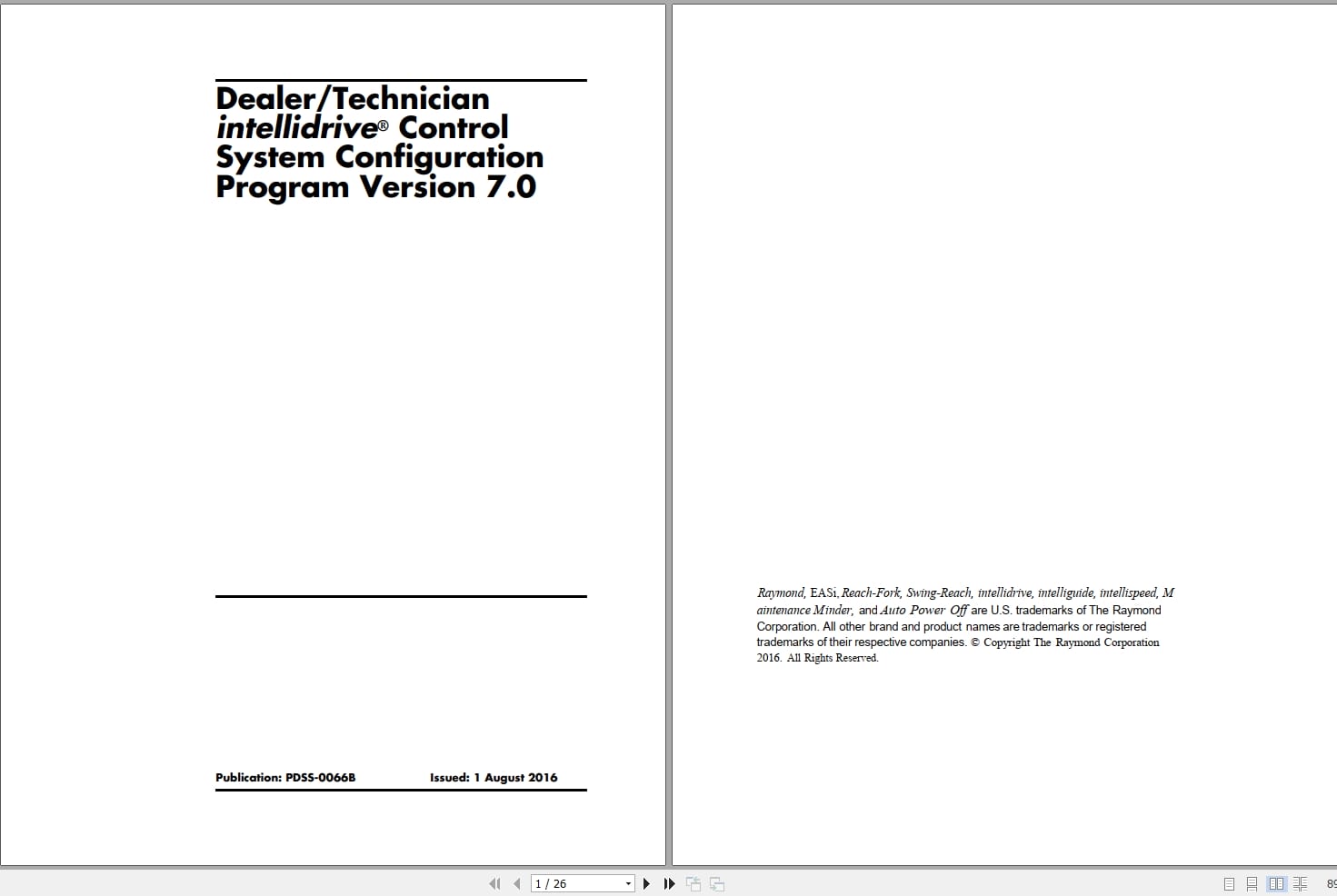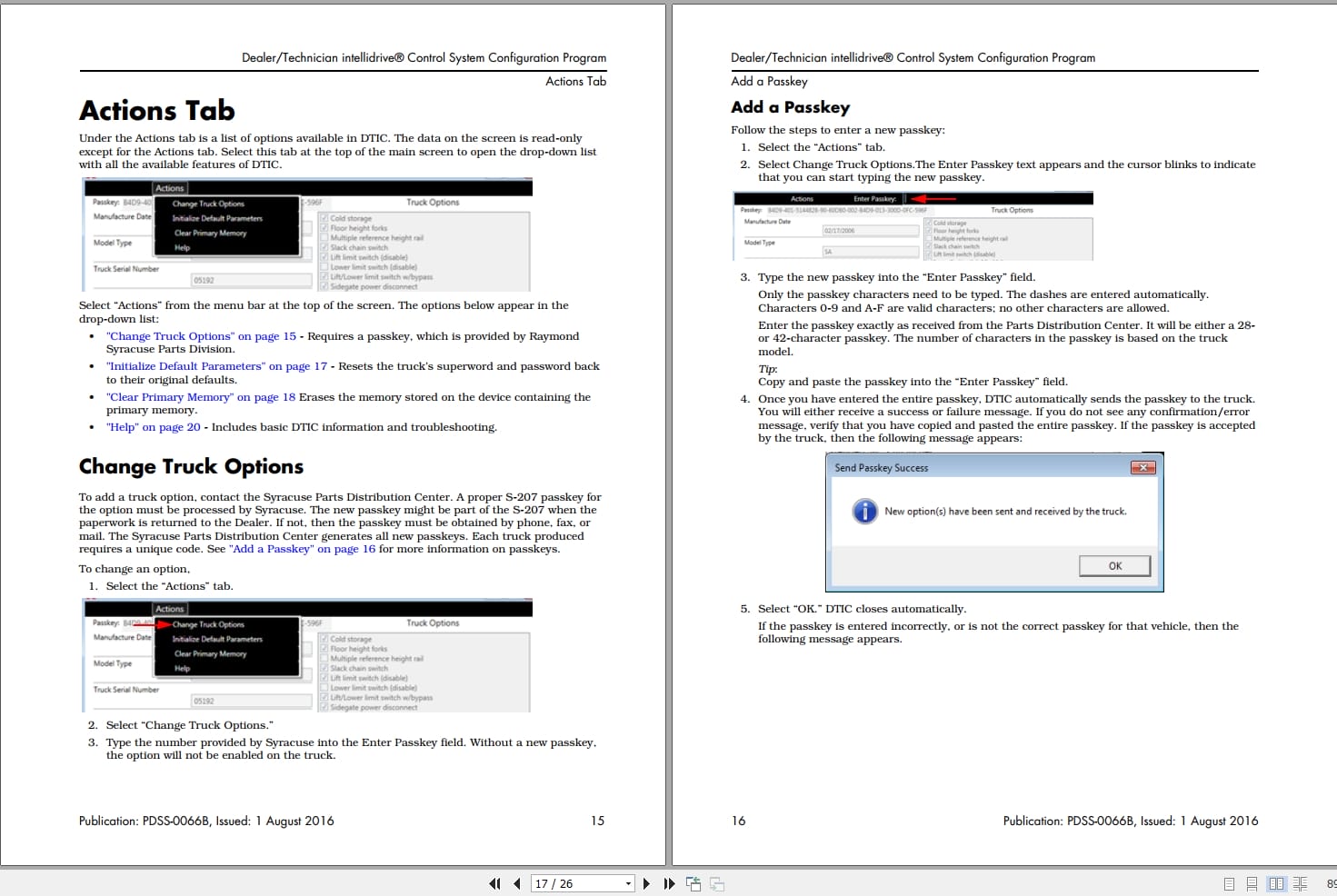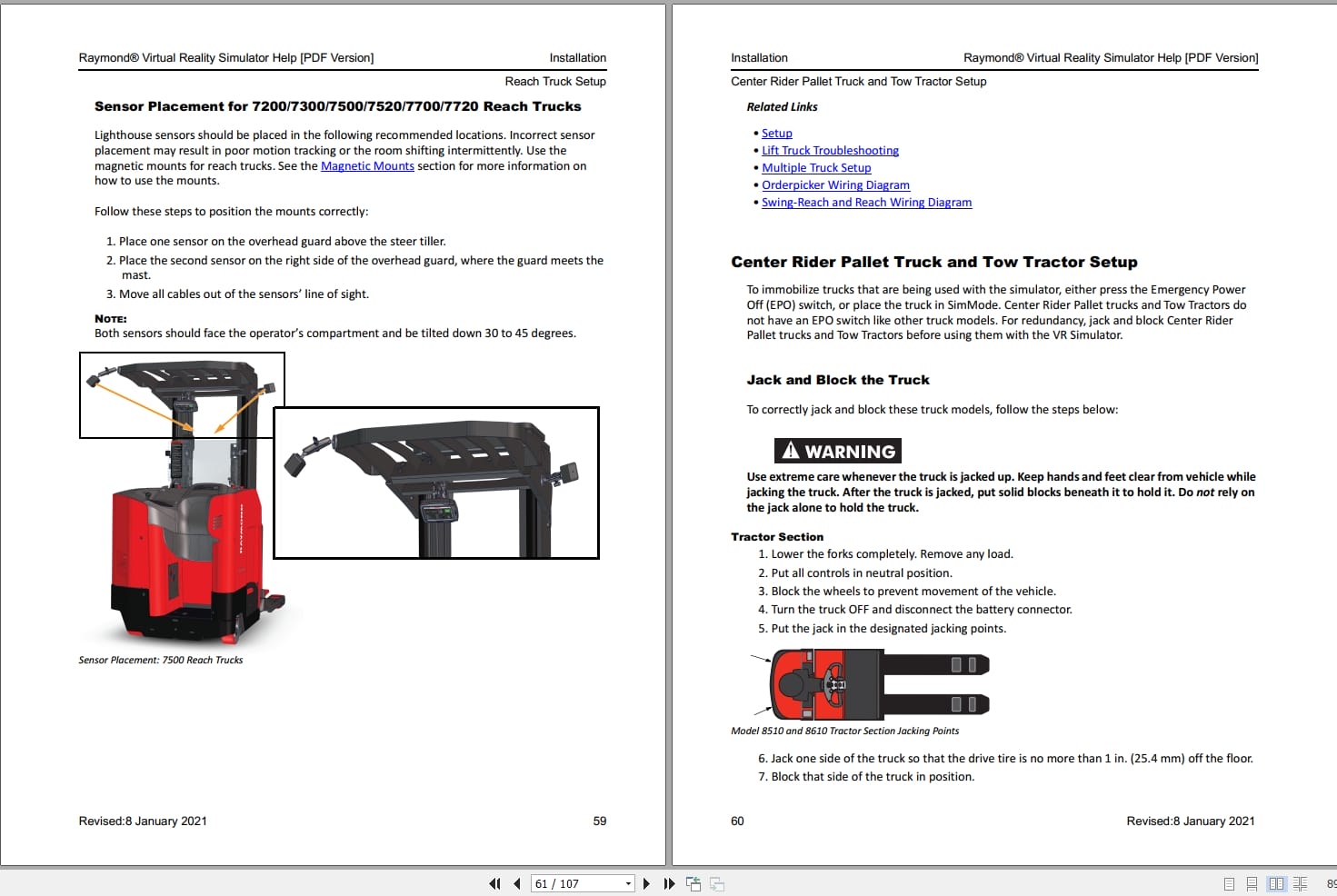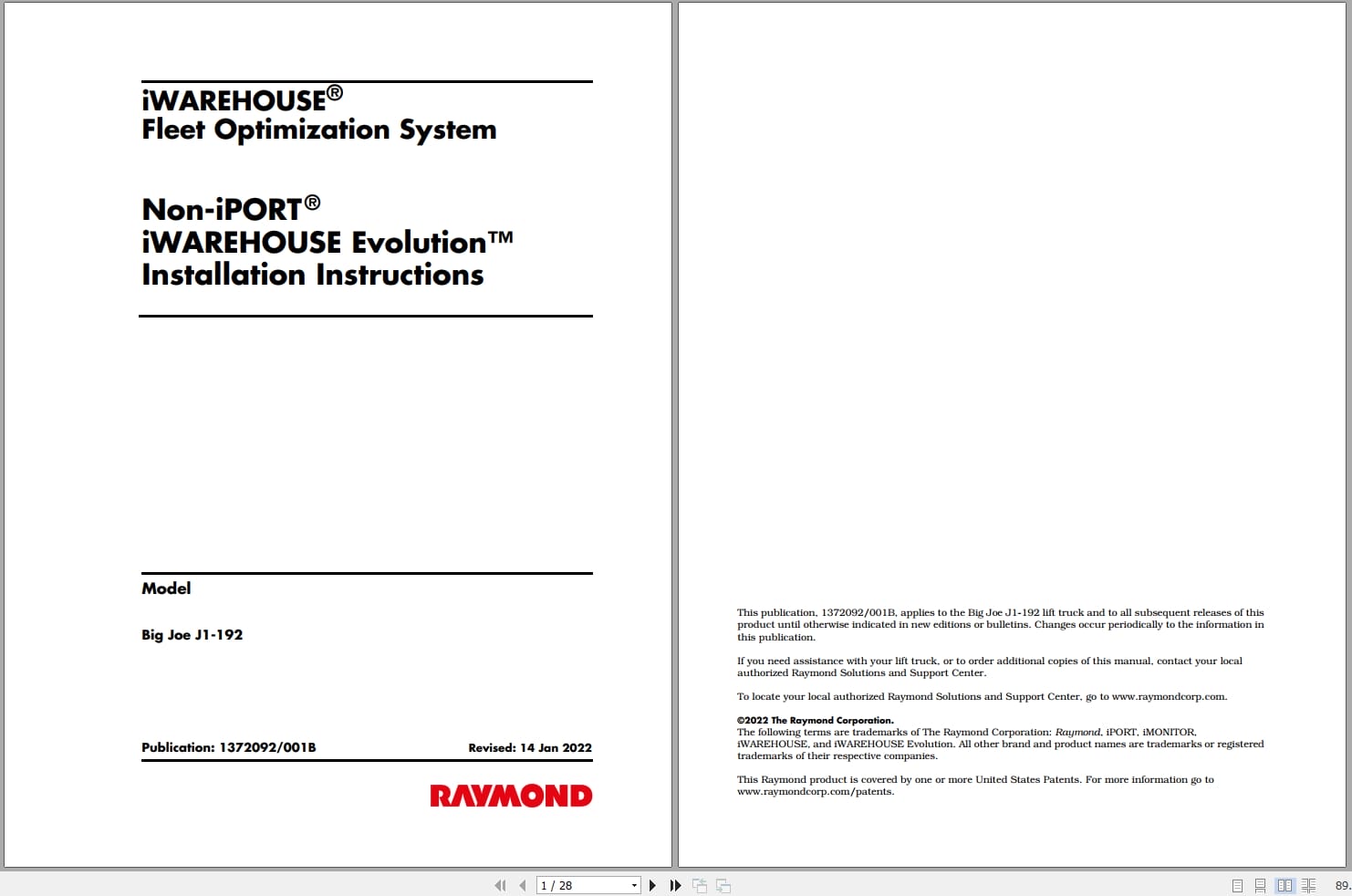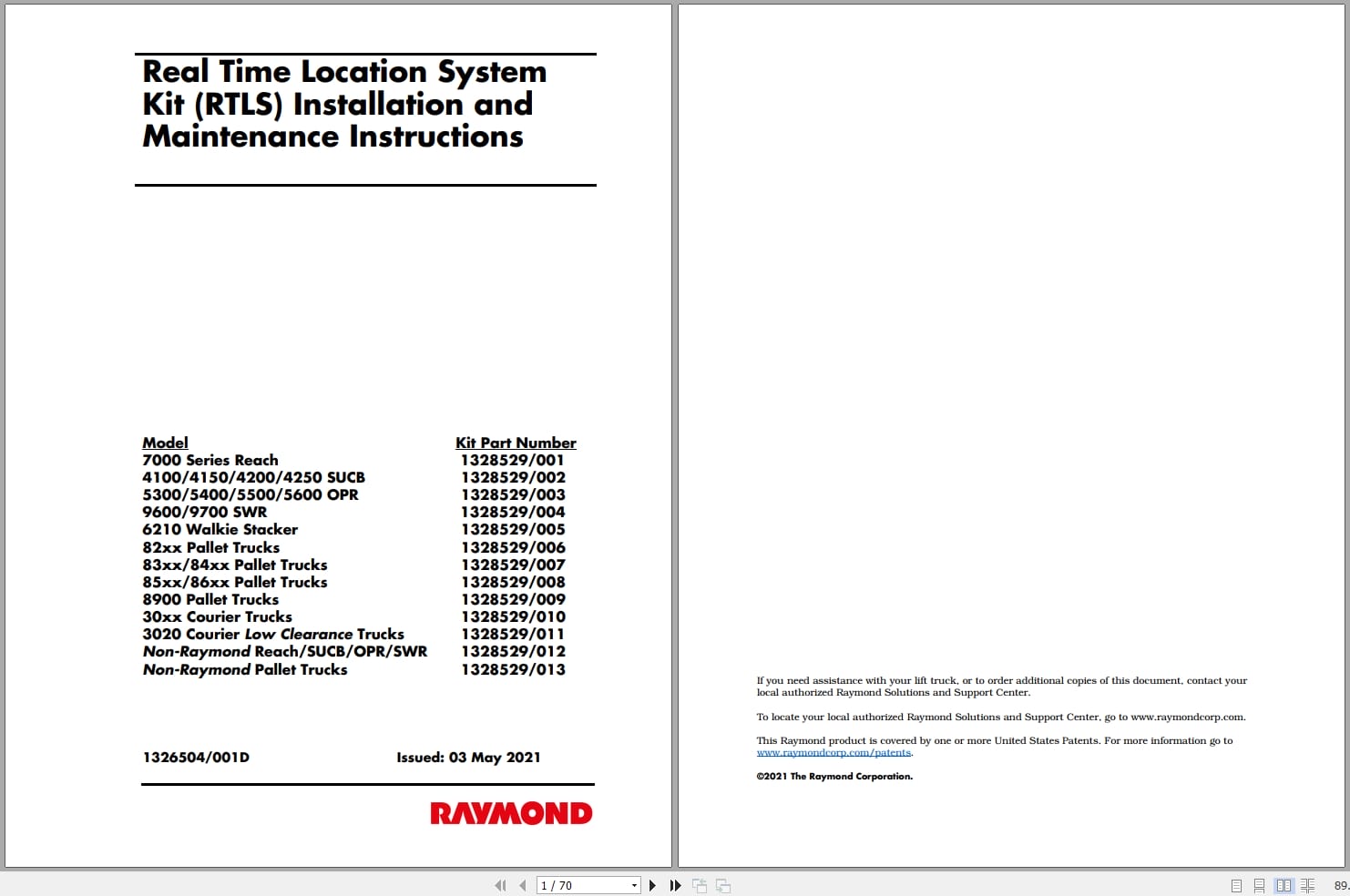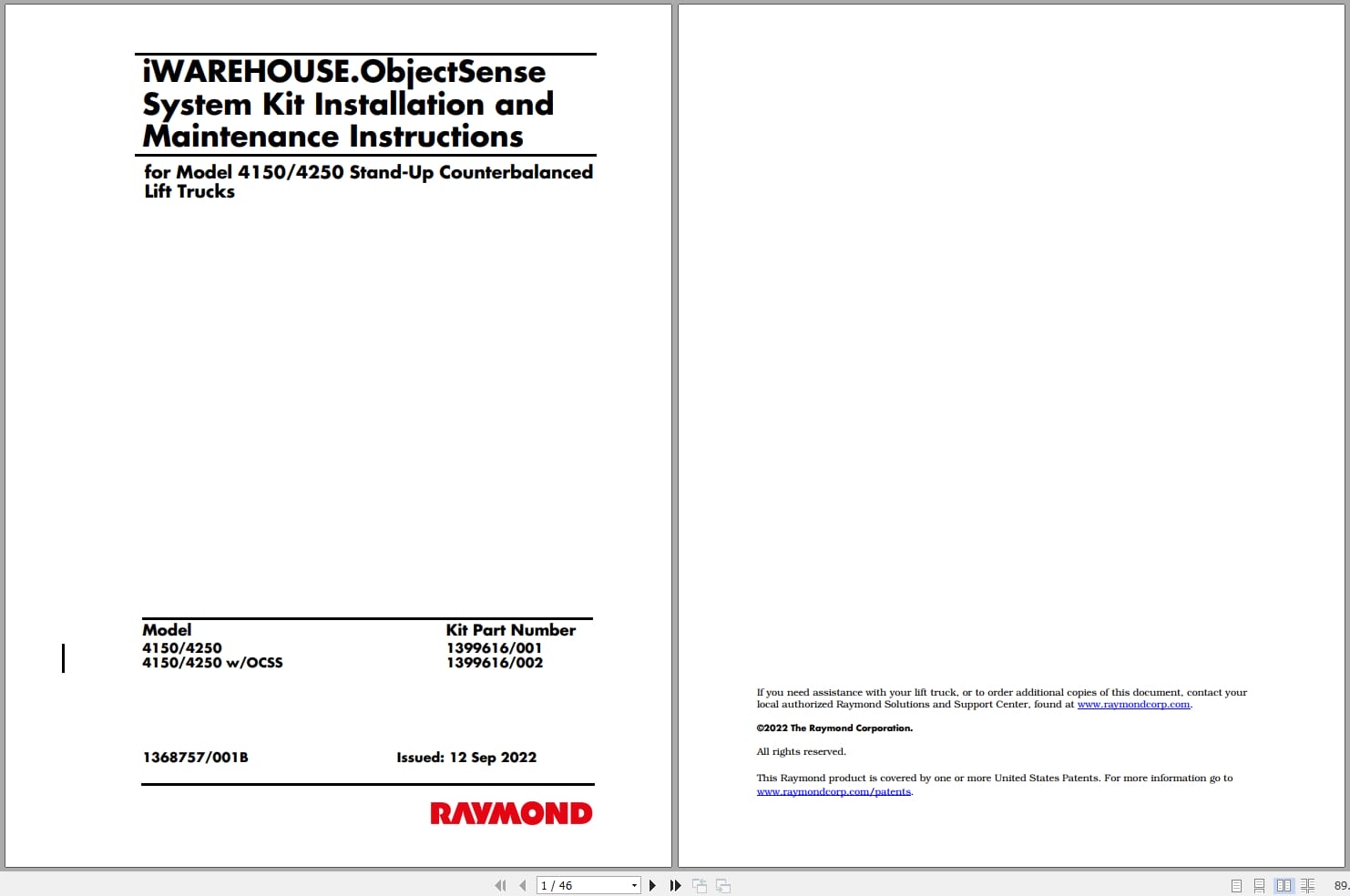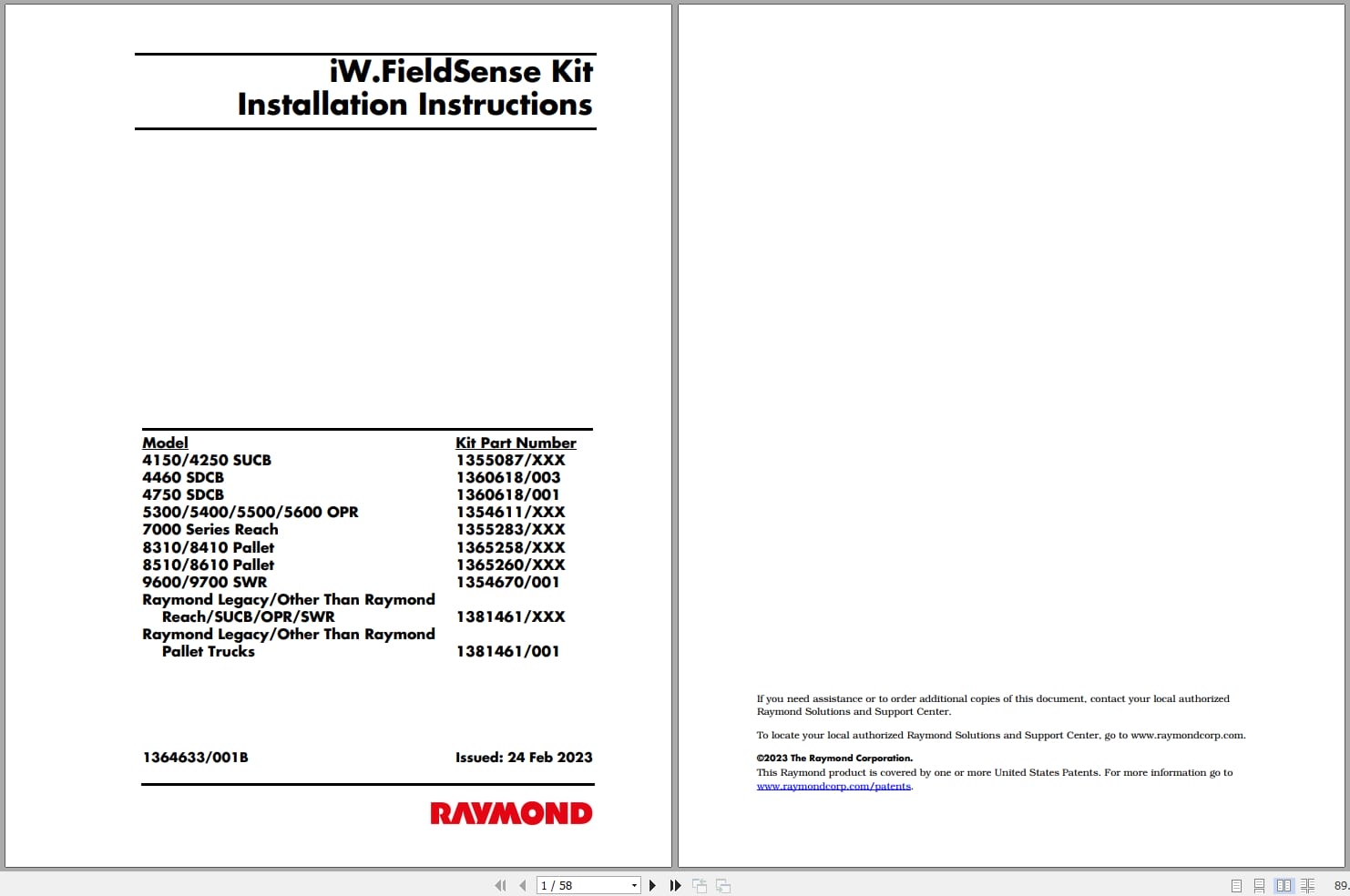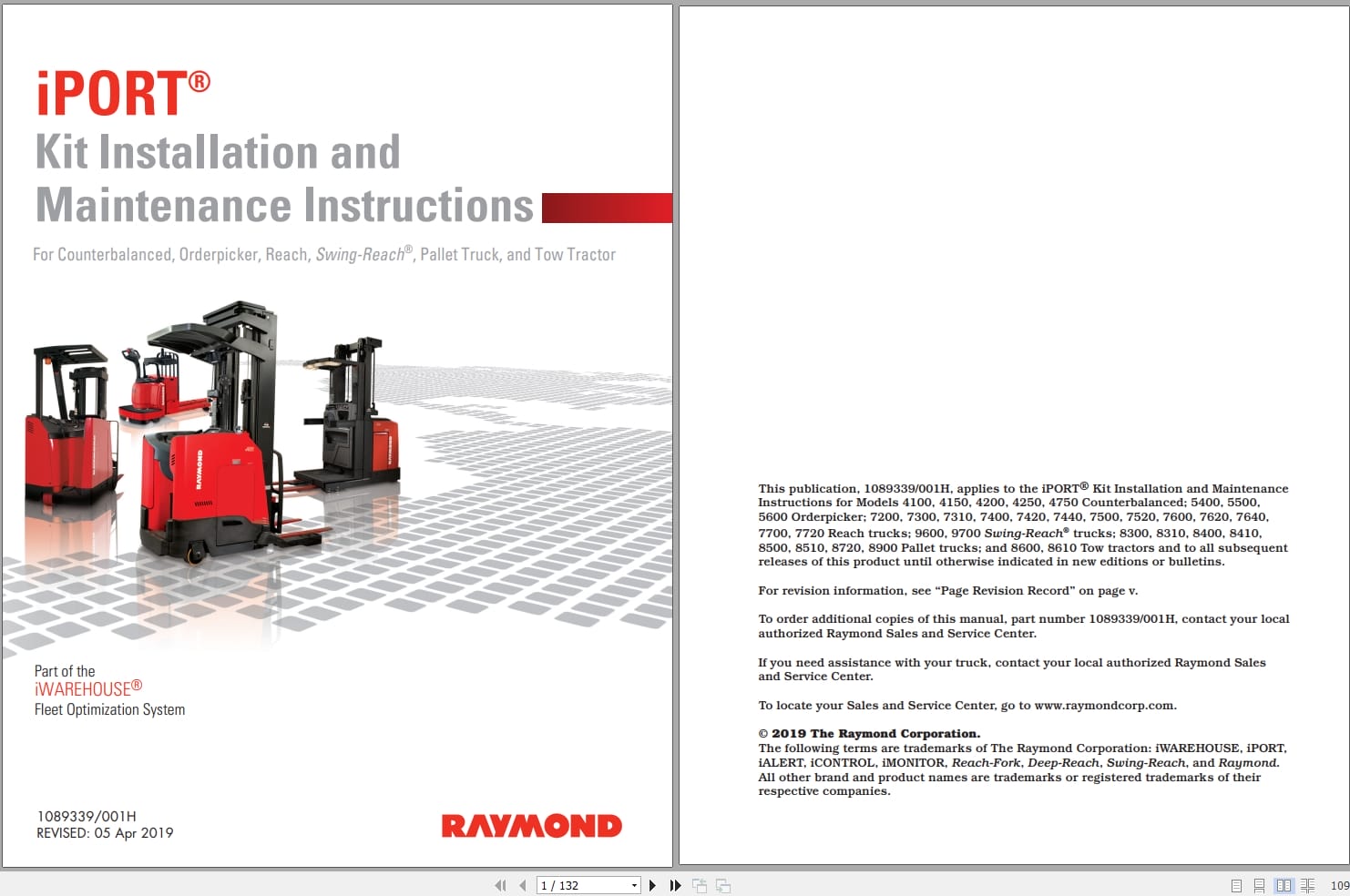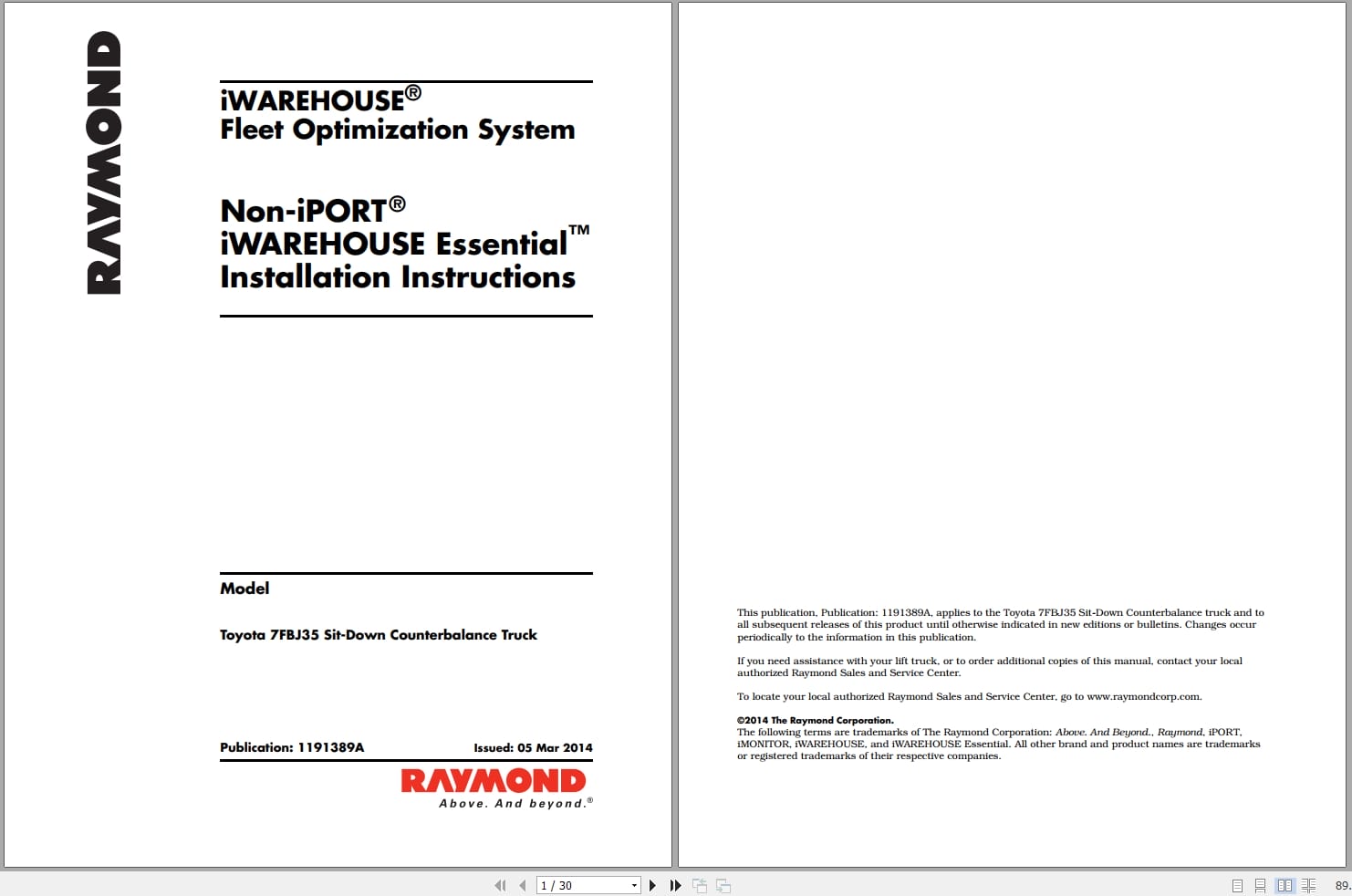Total: 20.00
Expert Support
Full Speed
100% Working
Raymond Training Other Installation Maintenance Instructions User Guide Manuals
20 USD
- Description
Description
List of Files:
– DTIC
Dealer Technician intellidrive Control System Configuation Program Version 7.0.pdf (26 Pages)
Index
Overview
Requirements
PC
Truck Communications
How to Connect a Truck to a Computer
Installation
Start-Up
Initialization
Actions Tab
Change Truck Options
Initialize Default Parameters
Clear Primary Memory
Help
Troubleshooting
Start Up Errors
Miscellaneous Errors
– iW.FieldSense Customer Demo Kit
iW.Fieldsense Customer Demonstration Kit User Guide.pdf (8 Pages)
Index
Cover Page
Compliance Statement
Kit Components
Item 1: 1416821 24VDC Power Converter
Item 2: 1391229 Power Strip
Item 3: 1323386/027 Magnetic Field Generator and Harness
Item 4: 1309890 Cab Silencer
Item 5: 1309891/001 Notification Module
Item 6: 1419699 Case
Item 7: 1329196/001 Pedestrian Notification Device (qty. 2)
Item 8: 1394453 PND Pouch
Item 9: 1367739/001 *Charging Station
Item 10: 1323252/001 Range Adjustment Tool
Item 11: 1389044/005 High Visibility Vest
Item 12: 1422458/001 User Guide (this document)
Harness Connection Diagram
Setup
Range Adjustment Procedure
Notification Module Volume Adjustment
Charging the Range Adjustment Tool
– Technician Warranty Information
Warranty Information Guide.pdf (9 Pages)
– Vehicle Manager
Programming Tool User Guide.pdf (14 Pages)
Index
Introduction
Component Identification
Before You Begin
FlashWare Setup
Truck Specific Information
Setup Overview
Programming a Pallet Truck Vehicle Manager
Connecting the Programming Tool to a Vehicle Manager Card
Programming Procedure
Truck Parameters
Model RAS
Model 102XM
Models 8300/8310
Models 8400/8410
Models 8500/8510
Models 8600/8610
– Virtual Reality Simulator
2.0 Installation and Maintenance Instructions and User Guide.pdf (111 Pages)
Index
General
Help Updates
Software Updates
Software Requirements for Truck Simulation
Types of Kits
Types of Installation
Tools Required
Scheduled Maintenance
Simulator Basics
Hardware
Icons
Software Menus
Headset
Controller
Cables and Connectors
Buck Dimensions
Buck Parts
Installation
Setup
Calibrate the System
Launch the Software
Updates
Required Tools
Assess and Gather Software
Load Software into VR Simulator
Load Software with WiFi
Update Graphics Card Driver
Troubleshooting
System Overheating
Lift Truck
Wiring Diagrams
Glossary
Index
Installation and Maintenance Instructions and User Guide.pdf (107 Pages)
Index
Cover Page
Table of Contents
General
Help Updates
Software Updates
Software Requirements
Types of Kits
Hardware Included
Types of Installation
Tools Required
Scheduled Maintenance
Simulator Basics
Icons
Software Menus
Parts of the Headset
Parts of the Lighthouse Sensors
Cables and Connectors
Buck Dimensions
Installation
Setup
Calibrate the System
Launch the Software
Multiple Truck Setup
Troubleshooting
System Overheating
Peripheral Components
Lift Truck
Wiring Diagram
Glossary
Index