4 ITEMSVIEW CART
Total: 220.00


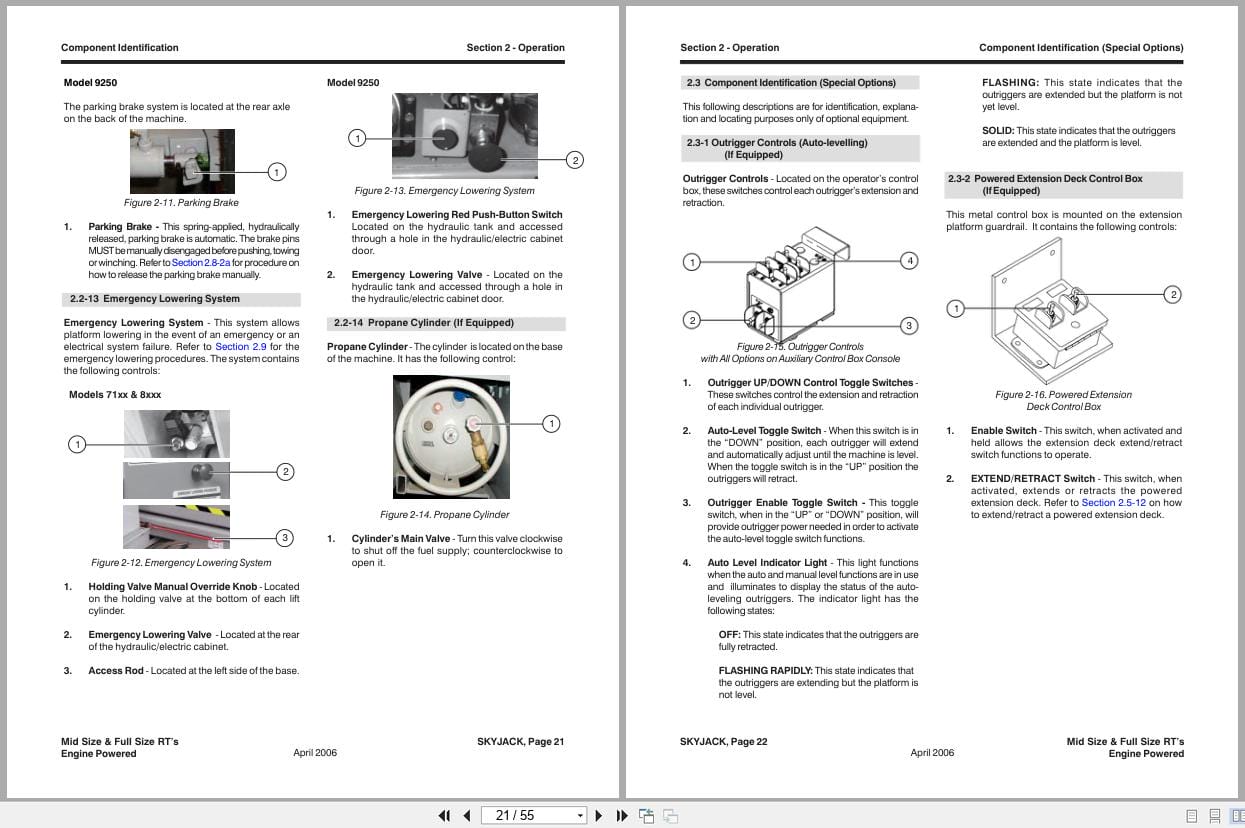


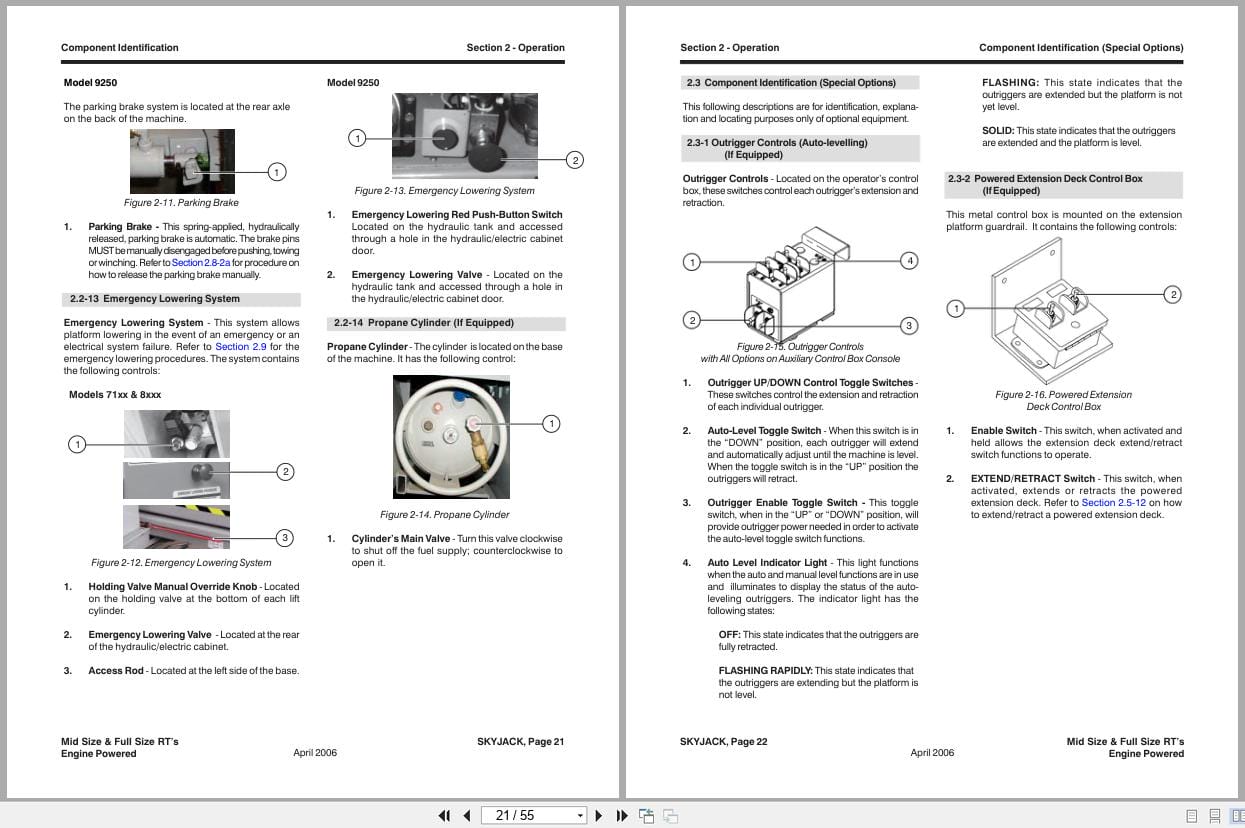
Expert Support
Full Speed
100% Working
10 USD
Contents:
Read and Heed
Aerial Platform Definition
Purpose of Equipment
Use of Equipment
Manual
Operator
Optional Accessories
Scope of this Manual
Section 1 – About Your Aerial Platform
11 Major Assemblies
12 Platform
13 Operator’s Control Box
14 Manual Storage Box
15 Lifting Mechanism
16 Maintenance Support
17 Base (Models 71xx & 8xxx)
18 Base (Model 9250)
19 Tilt Sensing System
110 Serial Number Nameplate
111 Major Components
112 Standard and Optional Features
113 Operator Safety Reminders
114 Electrocution Hazard
115 Safety Precautions
Section 2 – Operation
21 General
21-1 Operator Qualifications
21-2 Operator’s Responsibility for Maintenance
21-3 Maintenance and Inspection Schedule
21-4 Owner’s Inspections
22 Component Identification
22-1 Emergency Main Power Disconnect Switch
22-2 Motion Alarm
22-3 Tilt Alarm
22-4 Base Controls
22-5 Engine Control Panel (Dual Fuel)
22-6 Engine Control Panel (Diesel)
22-7 Operator’s Control Box
22-8 Folding Guardrail System
22-9 Lanyard Attachment Ring
22-10 AC Outlet on Platform
22-11 Maintenance Support
22-12 Parking Brake System
22-13 Emergency Lowering System
22-14 Propane Cylinder (If Equipped)
23 Component Identification (Special Options)
23-1 Outrigger Controls (Auto-levelling) (If Equipped)
23-2 Powered Extension Deck Control Box (If Equipped)
23-3 Hydraulic Generator Control (If Equipped)
23-4 1500W AC Inverter (If Equipped)
Section 2 – Operation (Continued)
24 Setup Procedure
25 Start Operation
25-1 Pre-Start Inspection
25-2 Operator’s Checklist
25-3 Setting the Base Controls
25-4 Setting the Platform Controls
25-5 To Raise the Platform using the Base Controls
25-6 To Lower the Platform using the Base Controls
25-7 To Raise the Platform using the Operator’s Control Box
25-8 To Lower the Platform using the Operator’s Control Box
25-9 To Drive Forward or Backward
25-10 To Steer
25-11 To Select High Torque or High Speed
25-12 To Extend/Retract the Powered Extension Deck (If Equipped)
25-13 To Extend/Retract the Manual Extension Deck
25-14 Hydraulic Outriggers (If Equipped)
25-14a Before Operation
25-14b Extending the Outriggers
25-14c Retracting the Outriggers
25-15 Hydraulic Generator (If Equipped)
25-16 Electrical Inverter (If Equipped)
25-17 Shutdown Procedure
26 Refueling Procedures
26-1 Regular Fuel
26-2 Propane
27 Loading/Unloading
27-1 Lifting
27-2 Driving
28 Winching and Towing
28-1 Winching and Towing Procedures (Models 71xx & 8xxx)
28-1a To Release the Parking Brake Manually
28-2 Winching and Towing Procedures (Model 9250)
28-2a To Release the Parking Brake Manually
29 Emergency Lowering Procedures
29-1 Emergency Lowering Procedure (Models 71xx, 8831 & 8841)
29-2 Emergency Lowering Procedure (Models 8243, 8850 & 9250)
210 Tables
211 Labels
List of Tables
Table 2-1 Specifications and Features
Table 2-2 Owner’s Annual Inspection Record
Table 2-3 Maximum Platform Capacities (Evenly Distributed)
Table 2-4 Maximum Platform Capacities (Evenly Distributed with Optional #7 Tires Equipped)
Table 2-5 Floor Loading Pressure
Table 2-6 Tire Specifications
Table 2-7 Maintenance and Inspection Schedule
REALEASE :
REALEASE :
REALEASE :
REALEASE :

REALEASE :
REALEASE :
REALEASE :
REALEASE :

REALEASE :
30.05.2020
REALEASE :
30.05.2020
